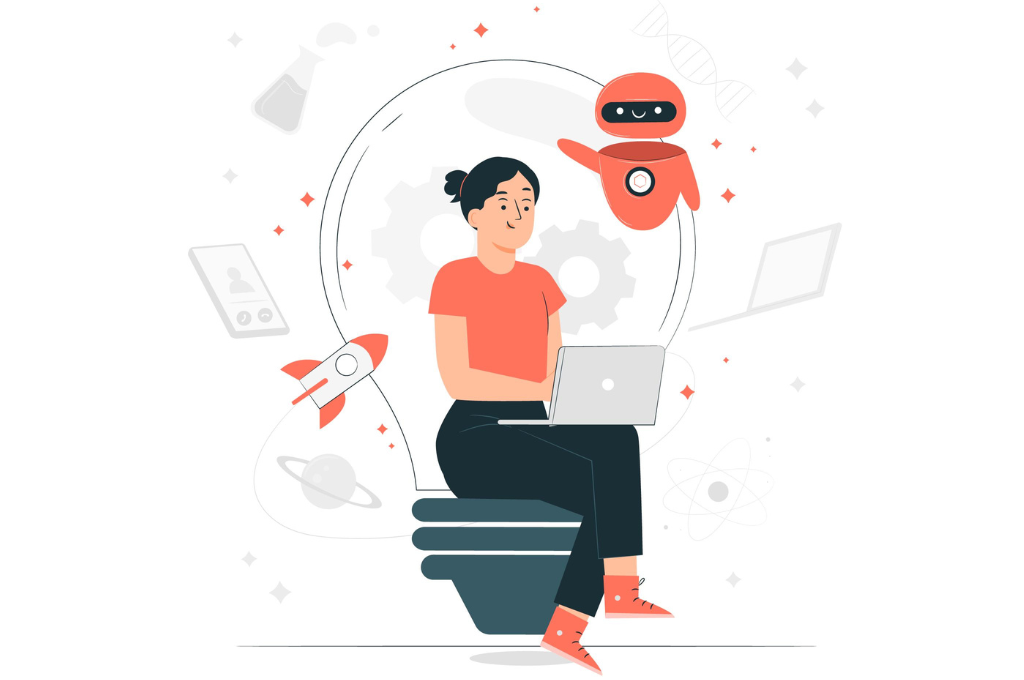Building a new Website. Have you ever feared the time-consuming task and complex coding involved with design and web development?
Yes, almost all of us have experienced this fear!
This is because we have seen the former days when the task of developing a website involved plenty of HTML code, Flash, or CSS that were not easily understood by non-technical persons. But with the changing face of website development globally, we have now reached a stage where it doesn't take much time to develop websites because this task doesn't require one to know complex coding or possess design skills.
The advent of Content Management Systems (CMS), such as WordPress, provides a very efficient and user-friendly platform to create websites and manage the corresponding content online. WordPress is everywhere these days!
The kind of website builder tools, themes, and plugins that are offered by WordPress has made it an extremely reliable and highly popular website creation CMS platform. And statistics do not lie! If you go by the latest CMS usage statistics shared by Built With, approximately 48% of the websites built with CMS technology use WordPress as the CMS platform.
The second best CMS usage is for Drupal at around 14%. Now that's a massive difference which clearly indicates how popular and reliable WordPress is. 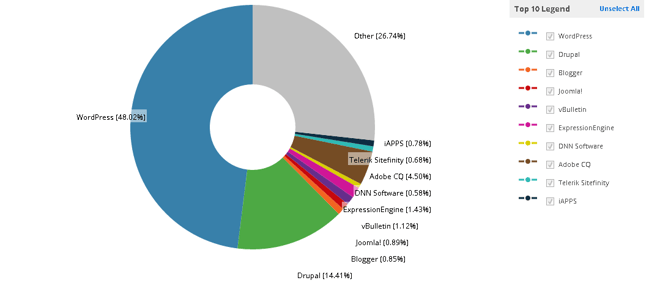
Having worked on numerous web development and web framework design projects ourselves, we can completely relate to these statistics in favor of WordPress. Let's explore the process to create your own websites using WordPress as well as WordPress’ advantages and disadvantages.
How to Develop Websites Using WordPress
Here are the step-by-step instructions on how to get your website developed from scratch using managed WordPress hosting. We strongly recommend using professional WordPress developers for setting up WordPress and do not encourage you to do it yourself without adequate knowledge. Things, more often than not, may get tricky to which you will need professional help. So, why not build one with expert assistance in the first place? The following steps will help you with the basic flow of a typical WordPress setup.
- Buy a good domain name (let's consider “yoursite.com” for our example) for your website. Try to get a “.com” domain for your website, as it is the most widely used.
- Get a hosting plan from a good hosting provider that offers effective customer support, more uptime, and better security. Many hosting providers even provide a free domain, so you can check the features offered before making a purchase for your site's domain name (as per Step 1).
- Move on to the installation of WordPress for your domain. Most web hosting providers offer a one-click WordPress installation option in the control panel itself. You can simply click on the “Install” button, after providing your domain name, and the install process will be initiated. It is very rare to find a good hosting provider that doesn't provide the one-click installation option for WordPress. However, if this is the case, you may have to do it manually. It is better to opt for a hosting provider that offers the automatic installation option in Step 2.
- Create your WordPress admin account and password to log in to your WordPress dashboard. Make sure you do not use “admin” as the log in ID, as this is the most common one used and hackers can easily track it down.
You can then log in to your WordPress admin panel at http://yoursite.com/wp-admin.
- You can select the theme of your choice from the dashboard, install it and activate it. If you don't like the look and feel of these themes, you can explore ThemeForest which has a large number of free and paid WordPress themes available.
- Create some basic pages for your site, such as Home, About Us, Contact Us and Products and Services. You can do this by using the “Pages -> Add New” option from the left-hand side of your WordPress dashboard.
- You can add content, such as text, images, and embedded video links, to your WordPress site pages as per your requirements. You can even use options like convert to PDF.
- You can design the menu for your site to enable easy navigation by going to “Appearance -> Menus” from the dashboard. You can easily select and add any of your created pages to the menu from here.
- You can complete some basic configurations by adding new WordPress plugins by going to the dashboard path of “Plugins -> Add New” and activating them for different purposes.
For example, Akismet helps your site avoid spam comments and WordPress SEO by Yoast assists in better search engine optimization of your site content.
- To increase the page load speed of your site, install the W3 Total Cache plugin, as it ensures that only a static version of a single page is called when multiple people are trying to access it at the same time rather than processing the page every time it is called by a different user.
- Generate an XML sitemap for your WordPress site which will help all the pages of your site get searched by search engines.
Now your site is ready to be launched to the world.
WordPress Pros
The main advantages of WordPress are that this platform is free, is extremely easy to use by a non-technical person, has access to a large support community, has related documentation and is mobile-friendly, as most new WordPress themes are mobile optimized. There are a lot of other options to add innovative features to your site using WordPress. The best way to get this accomplished is to hire web developers who can get the best out of WordPress for you. The reason for this is that even though the dashboard is very easy to navigate and use, one wrong click on “WordPress update” or similar options can lead to incompatibility issues or loss of data.
WordPress Cons
If there is a light, then there is a darkness as well. Although WordPress has several advantages, there are a few disadvantages as well as which are mentioned below:
- There is a great dependency on plugins and other similar items in the currently active version. The latest updates do not consider your site plugins and customizations, which means it could be lost with any single update.
- Your site may suddenly become slow and the issue may be due to some customization that you have done or any plugins that you may have installed.
It is difficult to trace the issue back to the source, especially if you do not have the required experience of handling several WordPress sites in the past. WordPress is a popular choice amongst bloggers and if you plan on making a personal portfolio or news-based site, this is your best bet. Even eCommerce websites, as well as any other custom sites, can be developed using WordPress.
However, if you need to create an online marketplace, membership, or complex content-driven websites, such as The Economist, then Magento or Drupal are the other best CMS platforms you should go for.
So when do you plan to get your WordPress site up and running? Do you have any points to share or have any questions? Please feel free to share these below and thanks for reading!